The ADP WorkForce Suite is the undisputed leader in accurate pay, delivering the time and attendance solution for organizations with complex pay rules and labor regulations, especially those with deskless shift workers.
Designed to meet large employer’s needs, our solution provides automated time tracking, streamlined approvals, simplified compliance, and advanced labor analysis.
To support your implementation journey, we’ve gone straight to system integrator experts at Accenture, Deloitte, and EPI-USE to compile the best strategies, tips, and insights into one implementation checklist.
This checklist is your number one resource for achieving efficiency, engagement, and maximizing your ROI throughout the implementation journey and beyond.
Get Your Checklist
Maximize your ROI and lead your implementation with ease. Download the ADP WorkForce Suite Time and Attendance Implementation Checklist
Brought to you in collaboration with:
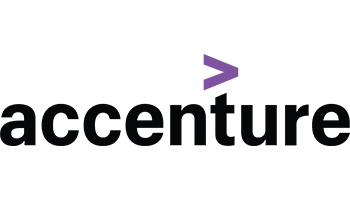
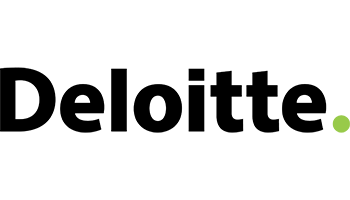
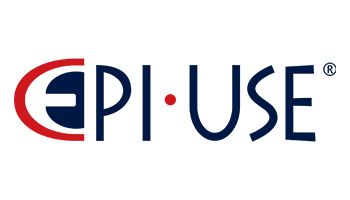
- Invest Up Front and Be Realistic: Establish realistic timelines, standards, and expectations while considering outside factors that will stretch your resources.
- Transparency Is Key: Ensure that every person on the team is aware and on board with the level of preparation, communication, and planning required for a successful implementation.
- Define Entries and Exits: For each project phase, define the criteria for completion and designate a point person for approval.
- Start Where You Are: Understand your organization’s current systems and data storage methods. Involve the third-party vendors that will be integrated with your workforce management.

- Set It Apart: Workforce management is not a module of core HR or payroll—it requires its own dedicated stream and leaders.
- Create a Winning Lineup: Take the time, focus, and resources to choose a dedicated team. No one knows your business as your people do—their knowledge and experience will be integral to good decision-making.
- Deliberately Delegate: A clearly defined RACI matrix is key to instilling confidence in your team to carry out their responsibilities and make decisions.
- Bridge Theory and Reality: Bring representatives into the core team from all business functions that will use the workforce management systems daily.

- Engage the Experts: Enlist HR and payroll solution owners during requirements gathering to offer insight on data flow and break down silos in your digital transformation.
- Define Success: This can include criteria like the level of automation, change in workflows, flexibility, etc. Plus, the ability to test any element of the solution with a clear pass/failure is a requirement.
- Consider the Everyday Users: Gather requirements from the people who will use the systems every day to improve downstream adoption and change management.
- Follow the Data: In addition to descriptions of requirements, gather examples of input/output calculations for the solution. This will help capture all impacts on upstream/downstream in your test plan.

- Communicate, Communicate, Communicate: Connect early and throughout the implementation with all stakeholders.
- Engage Often: Plan for regular check-ins and status updates. Doing the work to keep stakeholders involved is critical to aligning all parts of the organization.
- Customize Your Message: Consider your audience and refine your messaging with engaging, relevant points. Empower everyone from executives to personnel in the field to advocate for the project.

- Think Globally and Act Locally: Align all global stakeholders on project aspects such as policies, integrations, requirements, processes, access rights, and workflows. This standardization will reduce project risk by minimizing regional variations and exceptions.
- Aim to Maintain: Remember, go-live is not the system’s final state. Focus on processes and rules that won’t complicate ongoing maintenance.
- Focus on the ROI: Use the ROI as your North Star. Question if the requirement will detract from the ROI, reduce automation, etc. If the answer is yes, don’t do it.

- Anticipate Change: Establish a straightforward change management process that includes tracking and documenting all changes.
- Training vs. Change Management: Training is how to use the product. Change management is when to use policies, workflows, labor distributions, etc. Instruct your team on both.
- Specify Functionality: Define clear expectations for what the solution can and cannot perform to avoid mistaking a lack of functionality for an error.

- Train Your Testers: To distinguish between errors and lack of user knowledge, train testers on how to use the solutions on a business rules and product level.
- Engage Front-line Managers: Enlist those ideally involved in project scoping for user acceptance testing.
- Use Clean Data: Clean data is critical. Reset your data before testing functionality every time.
- Test Strategy and Pay Comparison: A rigorous strategy and pay comparison testing process is vital to ensuring changes made to the system have the desired impact and do not disrupt other processes or rules.
- Don’t Test for the 100-Year Storm: Base your testing plan and dataset on real-world scenarios that are typical in your organization. Don’t overcomplicate your UAT by trying to break the solution with use cases you will never see.

- Protect Your Investment: Plan for userbase support post-rollout. Train your team at the admin level, create internal support processes, and build a support team.
- Plan for Support: Establish 30-/60-/90-day reviews to assess small tweaks and adjustments.

Get Your Time and Attendance Implementation Checklist
Implementation Experts, Accelerated Results
In collaboration with our partners, WorkForce Software, an ADP company, is at the forefront of propelling organizations to maximize the value of their workforce innovation programs. Our work with leading system integrators like Accenture, Deloitte, and EPI-USE exemplifies our commitment to meeting your organization’s unique needs with tailored solutions. Together, we help support smooth implementations, faster adoption rates, and custom configurations aligned with global employer requirements.
Accenture and WorkForce Software, an ADP company, have worked together since 2005. In that time, Accenture has built a practice with 170+ senior-level ADP WorkForce Suite consulting resources.
Deloitte is on a mission to inspire and help organizations thrive. WorkForce Software, an ADP company and Deloitte help organizations transform their operations and employee experience with world-class time and attendance.
Since 2013, EPI-USE and WorkForce Software, an ADP company, have partnered together on more than 150 successful projects. Together, our experience in solving workforce management challenges spans over three decades.
Insights and Tools

- Client Success Stories





