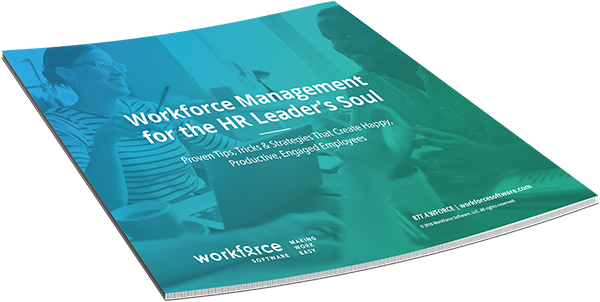5 Strategies to Minimize the Impact of Absenteeism in a Crisis


Jill Keelan
Director, Product Marketing
Strategy #1 – Create a Knowledge-Sharing Culture
When it comes to critical functions within your organization, you can’t afford to have a single point of failure. To prepare for situations where essential players are absent, you should cross-train and continue to educate your team members. Whether it is providing certification courses, third-party training, or a knowledge base of policies and procedures, keeping your key players educated will minimize risks to your organization’s operations. Start by evaluating each team member’s skills and identify who can act as a backup for essential roles. Before you assign these roles, make sure you confirm your team member’s interest in acquiring new skills followed by building a development plan to fill in knowledge gaps. As new skills are acquired, assess and certify each individual’s proficiency within these critical functions to confirm they are capable and the right fit.
Your workforce management technology can help facilitate a knowledge-sharing culture and prevent gaps in essential functions, including:
- Implementing schedule rotations to pair employees in essential roles with capable backup employees, providing hands-on experience while minimizing the impact on the trainee’s primary responsibilities.
- Tracking and reporting time spent performing each essential function in order to gain visibility into an employee’s level of experience and provide alerts when an employee might need skills refreshed (for example, has not performed a function in 6 months).
- Leveraging skill and proficiency data to easily identify qualified workers to cover an unexpected absence.
Strategy #2 – Be Flexible and Embrace Technology
If crisis conditions prevent your employees from reporting to your place of business or working during normal business hours, but they are still essential to your operations, evaluate the primary functions of the employee’s role. Start by determining if there are alternative working arrangements that would allow them to continue to work and minimize the impact on the business. With ongoing innovation in remote working technology, it has never been easier for employees to collaborate and connect with their colleagues virtually—from project management and execution to communication across the organization and cultivation of the company culture. Remote working also provides more flexibility for employees’ work-life balance, improving their quality of life while boosting employee engagement and productivity.
Your workforce management technology can support these efforts by:
- Managing flexible working arrangements to identify core working hours in which an employee must be working versus hours where there is more flexibility.
- Providing proactive alerts if an employee reports work hours that do not fall within the defined boundaries.
- Alert employees that manager approval is required when they attempt to report hours outside of normal working hours or a warning that the employee may not be in compliance with the defined policies.
- If employees are normally required to check in via a wall-mounted time clock or similar terminal, turn on web-based or mobile time clocks to support accurate time reporting when working remotely.
Strategy #3 – Know Your Obligations
During a crisis, it is critical for you to understand your obligations as an employer in order to help your employees navigate their right to take leave—whether to care for themselves, their families, or their communities. Non-compliance can result in litigation, hefty fines and penalties, and damage your brand equity. Documenting these policies in a consumable format will go a long way in helping both the business and your employees understand the policies and how to comply with these policies.
It is imperative that you monitor any changes in absence regulations and how those changes will impact your internal policies. Signing up for services that provide updates of new and existing legislation, as well as the descriptions of the changes and the effective dates, can help you maintain compliance and adapt your policies to align with changing legal obligations.
Your workforce management technology can support your compliance efforts with:
- Leave case management features that provide a single source of truth for all aspects of a leave request, whether continuous or intermittent, including eligibility determination, compliant workflows that guide both the employee and administrator through every step of the way—from initial request to return to work, and storage, auto-population and delivery of required documents.
- Pre-built best practices for legislative requirements and the ability to configure your unique internal policies to run sequentially or concurrently with applicable legislation.
Strategy #4 – Avoid Overworking Staff
Depending on your industry and the circumstances surrounding a crisis, the needs of the business may rapidly fluctuate. This can lead to unintentional over utilization of essential staff, leaving employees fatigued, at higher risk of error, and vulnerable to injury or illness—ultimately increasing absenteeism. It is critical to define work hour limits and minimum rest periods and actively monitor when employees are at risk of exceeding those limits.
You can minimize these risks while simultaneously promoting a healthy work/life balance with help from your workforce management technology, including:
- Notification or prevention of employees being scheduled to a shift that violates work hour limits in a shift, a day, week, or other uniquely defined period.
- Proactively alerting if an employee is actively working outside of scheduled hours and at risk of violating work hour limits or insufficient rest before their next shift is schedule to start.
- Identifying employees who are qualified and fit for duty to fill in for at-risk employees.
Strategy #5 – Coordination and Communication is Key
As new information is received, verify it with credible sources and (if deemed accurate) determine the impact to your business and/or your employees, professionally or personally. Depending on where the impact will be felt—the who, what, and where—you may need to coordinate different responses. For example, if the effect is only felt by one location, you may need to coordinate a response that details changes in operations, schedules, health and safety information, and much more. Also consider that other locations of your business may need to receive a briefing that summarizes the steps being taken to mitigate the risks. Providing timely and accurate information to your workforce instills a sense of trust within your company culture and gives employees a better opportunity to make alternative arrangements to accommodate the business’s needs.
Your workforce management technology can help you coordinate efforts and communicate with your workforce through the crisis with:
- Employee self-service to allow employees to update availability, request time off, or make qualified shift swaps so they can care for their families or manage their personal obligations during the crisis.
- Easy adjustments of staffing with automated demand-based scheduling to meet changing business needs.
- Quick identification of qualified and fit-for-duty employees to fill in for last-minute scheduling needs. For example, a manufacturing firm may increase production for essential goods during a crisis.
- Real-time alerts to schedule changes via multiple communication channels including email, phone, text, and push notifications.
In a Crisis, Effectively Navigating the Unpredictable is Key to Weathering the Storm
A crisis can be a lot like navigating unchartered waters. It is impossible to predict how the situation will evolve and the ongoing impact it will have on your business and your employees. It can change week to week or minute to minute. Your workforce is critical to keeping your business on the right path, and when essential team members are not available due to circumstances out of their control, you need to be able to change course to avoid the storms that may lie ahead. Your workforce management technology can help ease the administrative burdens, adapt to the changing business environment, accommodate your employees’ needs, and effectively go with the flow for better outcomes at the end of your journey.
Subscribe to The WorkForce Blog
Learn the art and science of maintaining productive, happy, engaged employees.
Discover More
Nucleus Insights from WorkForce Customers Research Note
Nucleus Research interviews WorkForce customers who validate why we’re ranked the #1 WFM enterprise vendor for 10 consecutive years.
Elevate Employee Experience: Checklist for Operational Leaders
Get the practical steps and technology functionalities operation leaders need to improve their employees’ work experiences.
Streamlining Complex Workforce Compliance Requirements Boosts Productivity
Discover how workforce compliance software helps EMEA organisations navigate complex legislation, enhance compliance and boost operational efficiency.